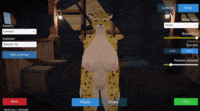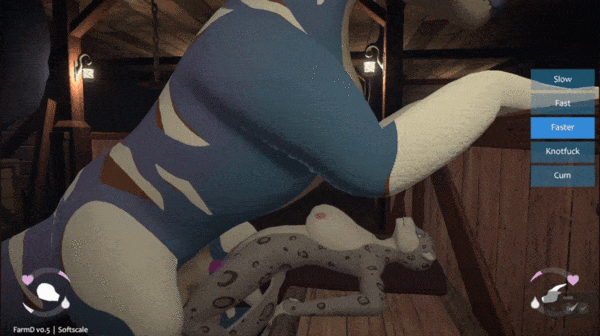
FarmD is a NSFW furry VR game where you engage in some lewd shenanigans with your dragon friend. It also has a desktop mode for people who don’t have all the fancy VR gear.
Developer: Softscale – Patreon
Censored: No
Version: 1.7.3
OS: Windows
Language: English
Genre: 3d game, anal sex, animated, big ass, big tits, character creation, creampie, fantasy, female protagonist, furry, monster, vaginal sex, virtual reality
Extract and run
Content
Additional interaction studio features and fixes.
[desktop/vr]
ADDED
– Restored the saddle-riding and belly-riding interactions.
– Added tooltips in the interaction library and the “change interaction” popup menu that show the descriptions of interactions when hovering over them.
CHANGED
– Changed the Patreon supporter listing so it includes anyone with a lifetime contribution of $10 or more, rather than only active/cancelled supporters, so anyone who downgraded to a lower tier doesn’t get excluded from the list.
FIXED
– Fixed the partner’s “Active AI” not choosing new actions during sex positions.
– Multi-character interactions will no longer appear as options if your partner cannot join them.
– Fixed a bug where feral characters repeatedly entering freeform interactions on a slope would get rotated at a skewed angle.
– Fixed a bug with the partner’s “Change Interaction” action button not appearing in some scenarios after exiting the Interaction Studio.
– Opening the pause menu while the “Change Interaction” menu is open now closes that interaction menu to prevent overlapping UIs.
– Fixed a bug where having an “Animation Event Trigger” condition type on a transition from an “Any” state was not able to be activated.
– Fixed simulated fluids not rendering correctly in some scenarios.
– Fixed precum causing splashing audio in some scenarios when it shouldn’t.
– Fixed some bugs with characters’ voices not playing correctly.
– Fixed a bug where changing from a save file with an anthro partner to one with a feral partner would cause any equipment on the feral to be unequipped.
– Fixed some jittery motion on partner’s heads when they’re moving.
– Fixed some errors that could occur when opening the interaction studio in some scenarios, such as having an anthro partner in the save file and opening an interaction that has a feral partner.
[vr]
ADDED
– Restored support for grabbing and moving your partner’s hands and feet.
– Restored support for accessing the partner’s inventory in VR mode.
FIXED
– Fixed an error that could pop up when doing the initial VR calibration if the game had previously been played in desktop mode.
[interaction studio]
ADDED
– Added support for assigning “Special Behaviours” on interactions, to allow for characters to walk around during interactions, follow patrol routes, and attach to another character so they can move together like in a carrying / riding position.
– Added condition types for checking whether a role is currently following a patrol route, to allow for different behaviours in scenes that don’t have routes such as the indoor areas.
– Added condition types for checking if a particular item is equipped on a character.
– Added a flag on interactions to toggle whether the “fixed-plane” camera should be used when in third-person view in Desktop mode.
– Added an effect type “Use Attention System”, which will allow characters to look around at nearby points of interest when in an interaction, like they do while walking around. Also, there are some new animation object types for controlling the angle of the character’s head when the attention system is used.
– Added the ability to copy existing animations within an interaction, or import animations from another interaction, when creating a new animation in the State Machine Editor.
– Added an animation track type for Tail/Curl, to control the curl direction of the tail instead of only the rotation at the base.
– Added support for selecting multiple keyframes at once in the animation editor using the shift or control keys, so they can be moved, deleted, or copy and pasted at once.
– Added a toggle to allow scaling the distance between keyframes in the animation editor, when multiple keys are selected.
– Added an “Other Tools” panel in the animation editor menu, with a function for reversing the order of keys and events in an animation, to more easily do things like create an exit transition by copying the entry transition and reversing it.
– Added an option in the Ignore Collisions effect to apply to the “character capsule” that the player character uses for collision in desktop mode.
– You can now disable transitions in the State Machine Editor so they won’t activate in-game, to more easily test/debug issues.
– Added tooltips when hovering over various buttons in the interaction studio.
CHANGED
– The “Parent Interaction” and “Copy From” dropdowns in the interaction edit screen now have tooltips on hover showing the interactions’ descriptions, to help in cases where multiple interactions have the same name.
– The track list for the animation editor is a little more compact, and the timeline can now be zoomed out further, to view more tracks and keys at once.
FIXED
– Fixed some inconsistent handling of interaction role markers when characters were at a non-standard scale. If you had made an interaction that was intended for non-standard scale characters, you may need to adjust the positions of the interaction entry point and VR headset markers.
– Improvements for copy/pasting keyframes in the animation editor to allow the same keyframe values to be pasted more than once, or to be pasted after other keyframes were modified.
– Fixed the selected keyframe being unselected when moving it or changing its value.
– Clicking in the far top-right corner no longer causes the camera to mysteriously change to orthographic view.
– Fixed an error that could pop up when creating keyframes by dragging the translate/rotate gizmo while in record mode.
– The Ctrl+Z and Ctrl+Y shortcuts for undo and redo in the animation editor are now working properly.
– Fixed a bug where the names of interactable types in the Edit Interaction screen were not handling the language changing or being refreshed correctly.
– Fixed an error that could occur if the “Set Collisions Enabled” effect was used to enable collisions that were not previously disabled.
– Fixed an issue where items would not spawn in the scene when entering the Interaction Studio.
– The “Idle” state can now be selected as a destination (on non-Pose layers) when adding a transition with the Add Transition button.
DOWNLOAD
https://mega.nz/file/lwxX0azJ#iIqb8ln70Vn_HbCn52tttdkd1agJW6tqAmok2z0eZzw