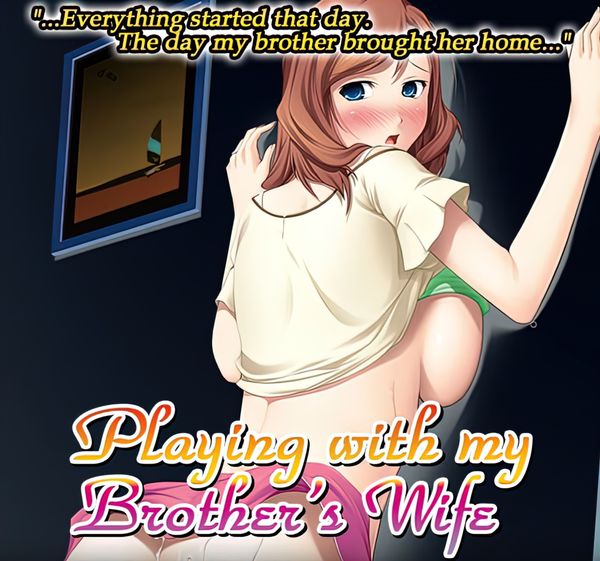
When he meets his older brother’s fiance Miki, our main character receives quite a shock.
This is the woman he has secretly been in love with. He didn’t even know her name before they went their separate ways, and he thought they would never meet again… Without so much as a thought for our main character, the two are married.
However, just after the wedding, his brother is sent overseas for a long-term business trip.
Our main character, his parents, and Miki now all live together. This is how his time living with his sister-in-law Miki began…
As the days pass, our main character can barely contain his feelings. Then one night… Our main character stumbles upon Miki masturbating. He can no longer hold back the way he feels!
He pins her down…! Miki tries to resist, but having been without the touch of a man for so long, her body reacts on its own and she is at his mercy. Holding Miki in his arms, our main character releases his passion, and then it’s all over. Once the excitement has subsided, our main character laments what he has done.
Miki feels like she shares in the blame, and the two of them agree to forget everything…But…The one-time infidelity has lit a fire that neither one of them could have anticipated. Our main character can’t help himself…Miki tries to refuse, but her body cannot…They can never go back. The brother and sister-in-law sink into a bottomless pit of passion…
Will their forbidden relationship reach its inevitable conclusion…?
Original Title: 兄嫁いじり, Aniyome Ijiri
Developer: U・Me SOFT Website
Publisher: MangaGamer Website
Censored: No
Version: Final
OS: Windows
Language: English
Voices: Japanese
Genre: 2DCG, Kinetic Novel, Japanese Game, Male Protagonist, Voiced, Big Tits, Cheating
1. Extract the ‘Playing With My Brother’s Wife [Final] [U・Me SOFT].zip’ archive.
2. Play the VN by running the ‘ADV.EXE’ executable. You don’t need to install anything.
If the text looks strange while you play, you’ll find a font inside the game folder called ‘Inconsolata.otf’.
Double click on it and install it. The problem should now be resolved.
DOWNLOAD
https://anonfiles.com/P3ab39Q6x8
https://mega.nz/file/9MRWGLgD#O4caGvPeAT5kBKU_6RZluymTV97Jb91hcCVXFgG6feI
https://workupload.com/file/jBuqp9w6YGV
https://mega.nz/file/YIBhRbjS#BomUMN7Ob430hNJ2D7YnaXpL431yRHkTpsgyCd-AePA





